Presenter kit
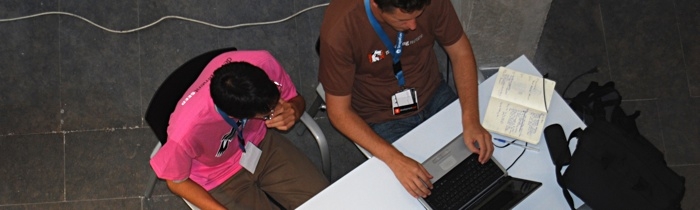
Download the DrupalCon Copenhagen presenter kit (14 MB zip file)
Preparing your presentation
Here you will find all the information you need to prepare for your presentation at DrupalCon Copenhagen.
Slide templates and graphic elements
Please use one of the templates in the presenter kit to create your title slide. This will help make it easier for us to create an archive of DrupalCon Copenhagen presentations. Please make sure to display the title slide for a minimum of two minutes before you start your presentation to make sure that it's included on the video recording.
The presenter kit contains presentation templates in Keynote, Powerpoint, and Open Office Impress formats. It also contains all the graphic elements you need to build your own DrupalCon Copenhagen-themed slides for your session. The elements are available in individual files as well as in Pixelmator and Photoshop format.
Session surveys
We ask all presenters to display the included survey slide at the end of their presentations. Please take some time to encourage participants to complete the survey. This will help you and us to maintain the high quality of sessions at future DrupalCons. To find the node ID to add to the URL on the slide, go to your session description on the DrupalCon site and hover over the edit link. The number between "node/" and "/edit" is the ID you need to tack onto the URL.
If you're the last presenter of the day in one of the rooms, we will provide you with a special slide describing the evening's official activities. These special slides will be emailed directly to the presenters.
At the venue
Presenter prep room
We have set aside a room for session preparation. You can use this space to do last-minute changes to your presentation, charge your laptop, or to have some peace and quiet to prepare for your session. The room is located behind the main auditoriums.
Room monitor
A room monitor will be available at all times to help presenters connect their laptops, connect to the network, and solve other technical problems. Look for people wearing the red crew t-shirt. Please be at your session room 5-10 minutes before your session starts to give the room monitor time to help you set up and test your laptop.
Session recording
Your session will be recorded for later upload to archive.org. We will record the audio from your microphone and the video output from your laptop. The room monitor will be in charge of starting the recording system. Please make sure the recording has started before you begin your session.
Technical details
Network
We don't have a separate network for presenters. If your presentation depends on a network connection you should consider bringing a 3G dongle as backup.
Screen resolution
Despite the different physical resolutions of the projectors, please prepare your presentation at 1024x768 pixels. All projectors have VGA connectors. Your are responsible for bringing an adapter suitable for your laptop.
Audio
We will provide a microphone for you. If you need to play audio from your laptop, please let us know before the conference so we can prepare it for you.
Power
Power outlets are available under the presenter's desk. You are responsible for bringing a suitable adaptor.
Session rooms
The rooms are equipped as detailed below. If you need special equipment for your presentation you must bring it yourself.
Auditorium 10 (Propeople)
- Style: Theatre
- Capacity: 310
- Projector: Barco R8 (1400x1050)
Auditorium 11 (Microsoft)
- Style: Theatre
- Capacity: 310
- Projector: Barco R8 (1400x1050)
Auditorium 12 (Trellon)
- Style: Theatre
- Capacity: 310
- Projector: Barco R8 (1400x1050)
Room 18 (VPS.net)
- Style: Conference
- Capacity: 98
- Projector: Sanyo (1024x768)
Room 19 (Acquia)
- Style: Conference
- Capacity: 112
- Projector: Sanyo (1024x768)
Room 20 (Valhalla)
- Style: Conference
- Capacity: 126
- Projector: Sanyo (1024x768)
Contact person
If you have any questions, problems, or emergencies please contact Johan from Blue Project. He will be available during the whole conference week.
If you have any further questions, please contact DrupalCon support.
You can find a map of the venue on the Bella Center site.
Download the DrupalCon Copenhagen presenter kit (14 MB zip file)
Thanks for nice slide
Thanks for nice slide templates! I too had some problems fitting in the session title, but I used some creativity and everything worked out well.
Please update the title slide
Please update the title slide with a less huge conference logo, and more room for the actual session title so longer titles don't get messed up.
The session title is way more important than the conference logo in the first place, so why waste 50% of the slide on it …